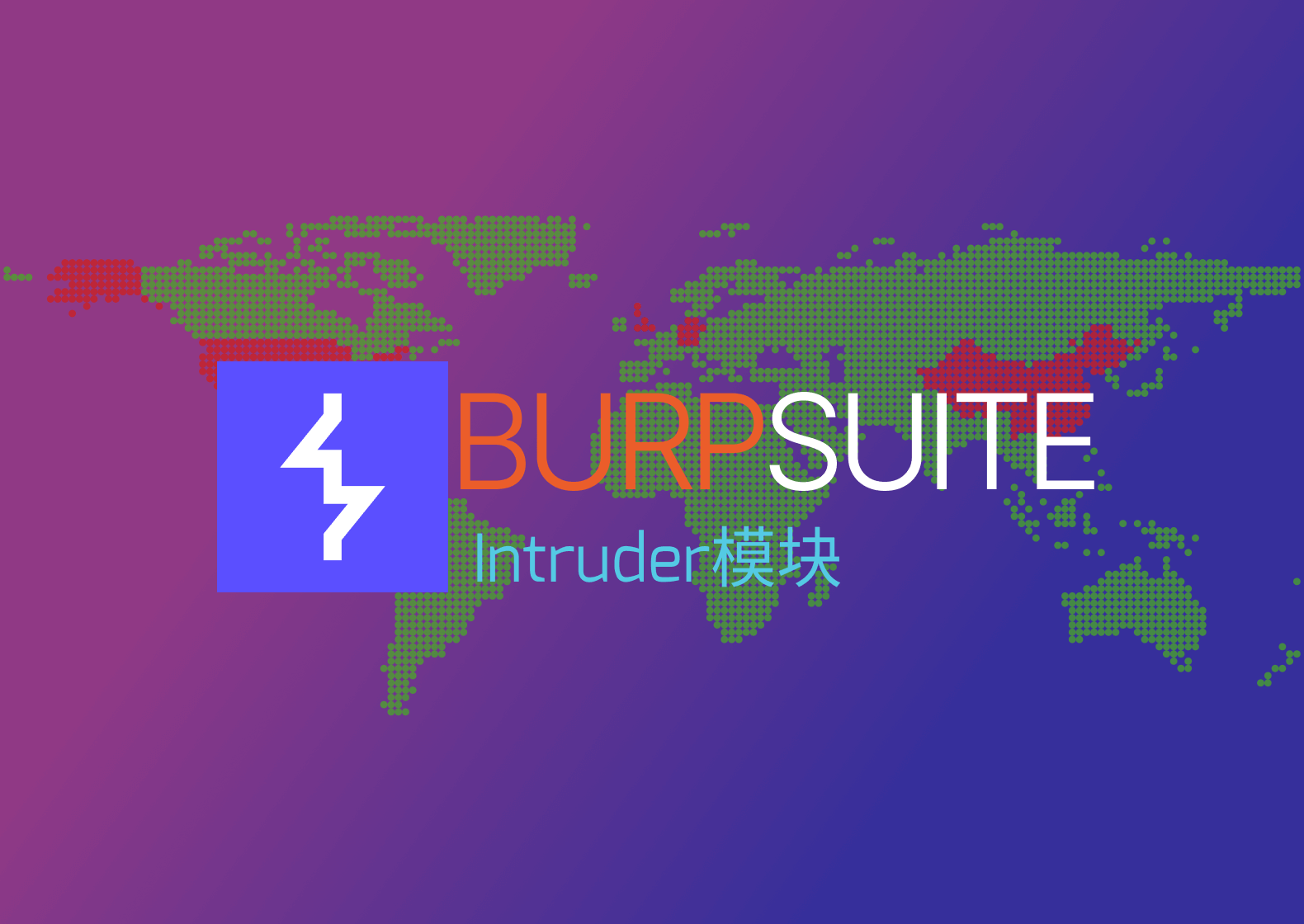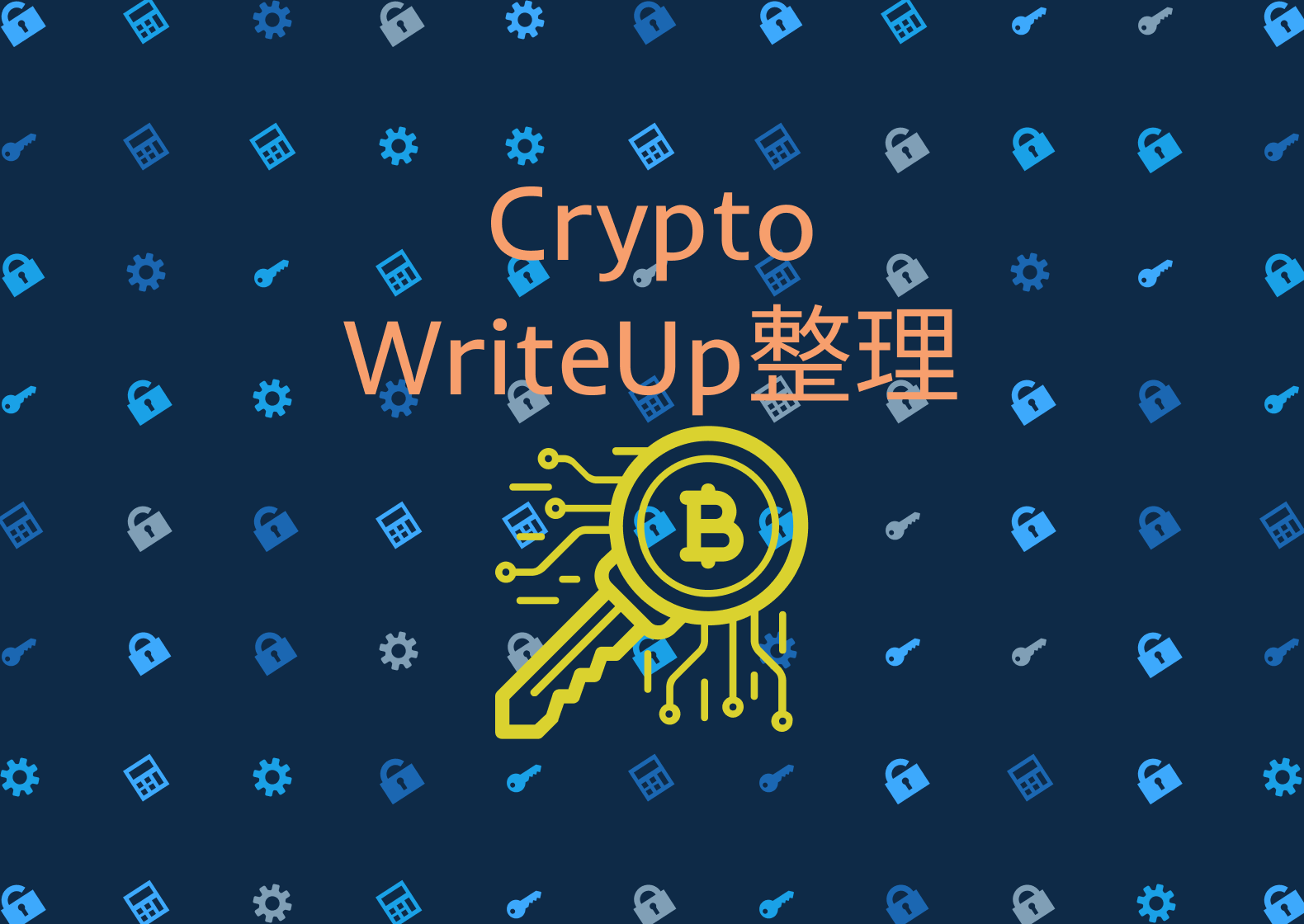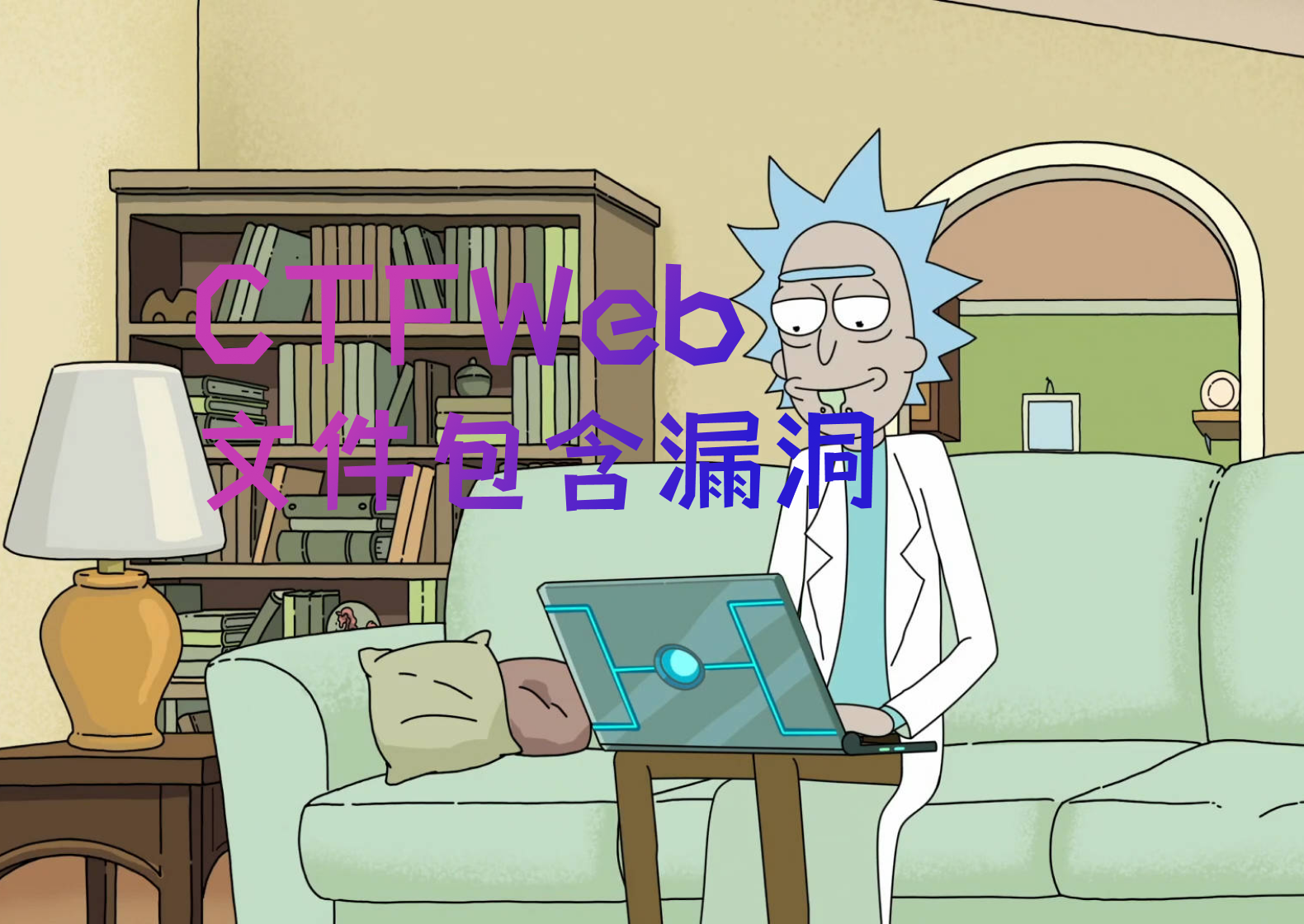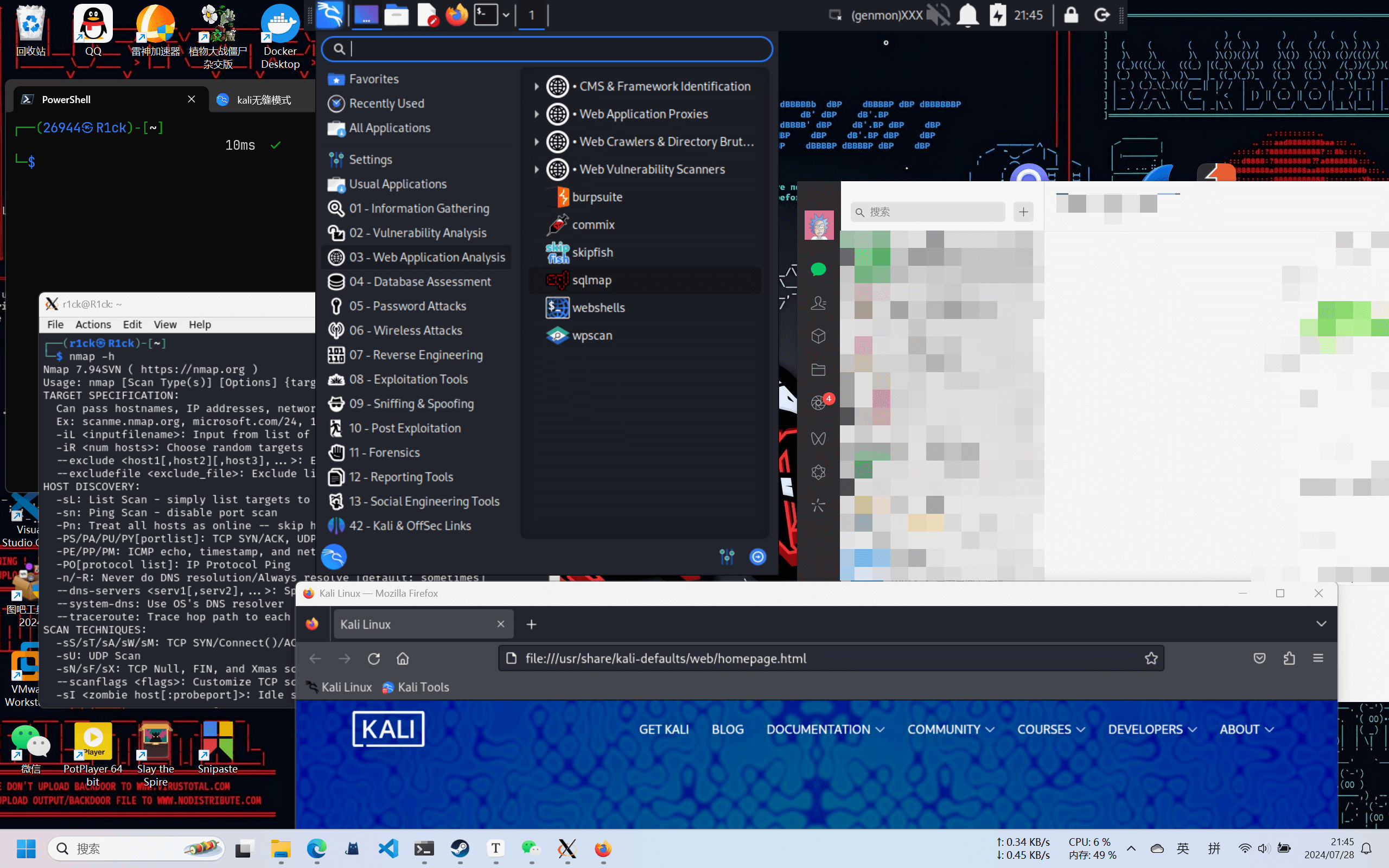Crypto常用库和工具
Crypto常用的python库
常用库函数功能
gmpy2
安装指令:
pip install gmpy2使用场景:一些大整数运算,特别是在RSA中。
初始化大整数
1
2
3
4import gmpy2
gmpy2.mpz(909090)
result:mpz(909090)求大整数a,b的最大公因数
1
2
3
4import gmpy2
gmpy2.gcd(6,18)
result:mpz(6)求大整数x模m的逆元y
1
2
3
4
5import gmpy2
#4*6 ≡ 1 mod 23
gmpy2.invert(4,23)
result:mpz(6)检验大整数是否为偶数
1
2
3
4
5
6
7
8
9
10import gmpy2
gmpy2.is_even(6)
result:True
-----------
import gmpy2
gmpy2.is_even(7)
result:False检验大整数是否为奇数
1
2
3
4
5
6
7
8
9
10import gmpy2
gmpy2.is_odd(6)
result:False
-----------
import gmpy2
gmpy2.is_odd(7)
result:True检验大整数是否为素数
1
2
3
4import gmpy2
gmpy2.is_prime(5)
result:True求大整数x开n次根
1
2
3
4import gmpy2
gmpy2.iroot(81,2)
result:(mpz(9),True)求大整数x的y次幂模m取余(主要用于RSA)
1
2
3
4
5import gmpy2
#2^4 mod 5
gmpy2.powmod(2,4,15)
result:mpz(1)
pwntools
安装指令:
pip install pwntools使用场景: 不仅是在Pwn方向上的神器,pwntools在Crypto中也能用来绕过pow(proof of work)共识机制、向提供的ip端口发送payload以及快速编写exp。
基础用法:
首先就是导入包
1
from pwn import *
你将在全局空间里引用pwntools的所有函数。现在可以用一些简单函数进行
汇编,反汇编,pack,unpack等等操作。
将包导入后,我一般都会设置日志记录级别,方便出现问题的时候排查错误1
context.log_level = 'debug'
这样设置后,通过管道发送和接收的数据都会被打印在屏幕上。
然后就是连接了,一般题目都会给你一个ip和一个端口,让你用nc连接访问,也有的题是让你通过ssh连接,这两种方式都可以通过pwntools实现。1
2
3
4
5
6# 第一种连接方式,通过ip和port去连接
conn = remote('127.0.0.1', 8888)
# 第二种连接方式,通过ssh连接
shell = ssh(host='192.168.14.144', user='root', port=2222, password='123456')
# 也可将可执行文件下载到本地进行调试
conn = process('./test')在编写exp时,最常见的工作就是在整数之间转换,而且转换后,它们的表现形式就是一个字节序列,pwntools提供了打包函数。
1
2p32/p64: 打包一个整数,分别打包为32位或64位
u32/u64: 解包一个字符串,得到整数具体用法
1
2
3# 比如将0xdeadbeef进行32位的打包,将会得到'\xef\xbe\xad\xde'(小端序)
payload = p32(0xdeadbeef) #pack 32 bits number
payload = p64(0xdeadbeef) #pack 64 bits number打包的时候要指定程序是
32位还是64位的,他们之间打包后的长度是不同的。
建立连接后就可以发送和接收数据了。1
2
3
4
5
6
7
8
9
10
11
12conn.send(data) #发送数据
conn.sendline(data) #发送一行数据,相当于在数据后面加\n
#接收数据,numb指定接收的字节,timeout指定超时
conn.recv(numb = 2048, timeout = default)
#接受一行数据,keepends为是否保留行尾的\n
conn.recvline(keepends=True)
#接受数据直到我们设置的标志出现
conn.recvuntil("Hello,World\n",drop=fasle)
conn.recvall() #一直接收直到 EOF
conn.recvrepeat(timeout = default) #持续接受直到EOF或timeout
#直接进行交互,相当于回到shell的模式,在取得shell之后使用
conn.interactive()一般来说做Crypto题目时通过
nc连接即可,如果是通过nc连接的话,一进去就相当于开启了一个进程,你只需要发送数据和程序交互就行了。
如果是通过ssh连接进去的,你需要手动创建一个进程,就跟正常通过ssh连接一样,你需要打开一个程序。
比如:1
2
3
4
5
6
7
8
9>>>shell = ssh(host='192.168.14.144', user='root', port=2222, password='123456')
# 也可以用shell.process('/bin/sh') 来实现,但是前提是服务器有python2的 interpreter,否则会报错,优先使用shell.run()
sh = shell.run('/bin/sh') # 创建进程,这里开了一个shell
sh.sendline('sleep 3; echo hello world;') # 发送命令
sh.recvline(timeout=1) # 接收数据
''
sh.recvline(timeout=5)
'hello world\n'
sh.close() # 关闭进程绕过pow共识机制:
本质就是去爆破前四位拿到相同的sha256结果,在Crypto题目中比较常用,一些新手可能会被难住
以下是通用模板:
1
2
3
4
5
6
7
8
9
10
11
12
13
14
15
16
17
18
19
20
21
22
23
24
25import binascii
from pwn import remote
import string
import itertools
from hashlib import sha256
from pwn import *
#定义字母表
table = string.ascii_letters+string.digits
#定义PoW函数
def PoW(hash_value, part):
alphabet = string.ascii_letters + string.digits
for x in itertools.product(alphabet, repeat=4):
nonce = ''.join(x)
if sha256((nonce + part.decode()).encode()).hexdigest() == hash_value.decode():
return nonce
conn = remote('ip', 端口)
msg = conn.recvuntil(b'Plz tell me XXXX:')
print(msg)
part = msg[12:28]
hashvalue = msg[33:-18]
print(part, hashvalue)
nonce = PoW(hashvalue, part)
print(nonce)
conn.sendline(nonce.encode())
conn.recvuntil(b'> ')
hashlib
安装指令:从Python2.7开始python环境就已经自带,无需安装
使用场景:hashlib 支持的加密算法有:md5、sha1、sha256 和 sha512。加密复杂度和花费时间依次增加。
基础用法:
简单的加密操作为:
1
2
3
4
5import hashlib
s = 'abc'
md5 = hashlib.md5() # 选择加密方式,初始化一个加密
md5.update(s.encode('utf-8')) # 将要加密的内容,添加到m中
print(md5.hexdigest())或者
1
s_md5=hashlib.md5(s.encode()).hexdigest()
同样的内容使用同样的方法加密,即便使用不同的方式编码,最终加密出来的结果也是相同的:
1
2
3
4
5
6
7import hashlib
sha256 = hashlib.sha256()
sha256.update('wusir'.encode('utf-8'))
print(sha256.hexdigest())
sha256 = hashlib.sha256()
sha256.update('wusir'.encode('gbk'))
print(sha256.hexdigest())
ciphey
安装指令:
pip install -U ciphey该库在安装中存在一个可能遇到的问题:
ciphey在windows的安装问题
如果出现编码问题:
'gbk' codec can't decode byte 0xbf in position 695’如下图: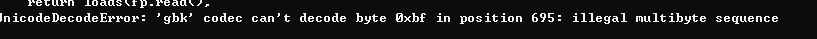
解决方法如下:
找到pywhat这个包的位置,一般是在你的python安装目录下:….\python3\Lib\site-packages\pywhat
在该目录下找到:regexidentifier.py这个文件,把 _init()函数内的
with open(fullpath,"r")改为with open(fullpath,"rb")即可,如下图:
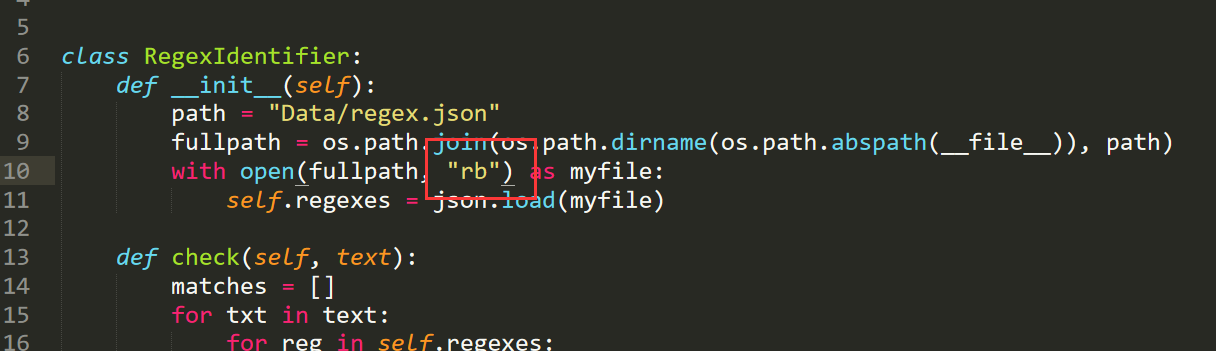
参考链接: Ciphey在windows下的安装问题(’gbk’ codec can’t decode byte 0xbf in position 695)
安装要求:python版本$\le$3.8
使用场景: 不仅是在Misc方向上的神器,ciphey在Crypto中也能用来简单分析第一眼无法看出来的密文,由于使用自然语言处理和人工智能,它在分析使用的加密方法上功能非常强大,但是经过本人测试,其在某些场景也存在局限性,在下文介绍完使用方法后会具体介绍。
基础用法:
在终端或者cmd进入安装了ciphey的虚拟环境,可以通过文件输入或直接输入密文:
1
2
3
4
5
6文件输入
ciphey -f encrypted.txt
python -m ciphey -f encrypted.txt
直接输入密文
ciphey -t "Encrypted input" &
python -m ciphey -t "Encrypted input"当密文较为短小时,使用直接输入密文的方式更为方便
适用范围&局限性:
当涉及到多层编码时,ciphey的分析速度可以很快,比如下面的例子:
将flag经过base32->base58->base64加密,运行
ciphey -t "I44EOOLCIFUDQ5KLME======",结果如下:
当明文包含flag{}格式,或者是有强烈的英文语义时,ciphey的识别效果比较好✔,但是ciphey基本无法识别明文带有中文语义或者没有语义的复杂密文🚫
识别效果好的密码和编码包括:凯撒密码、各种base编码、url编码
识别效果差的密码和编码包括:莫尔斯密码、unicode编码等等
可以看出这个工具并非万能,后续我会写文章为ciphey不适用的编码和密码形式提供本地或在线解码方案
hashid
安装指令:
pip install hashid使用场景: 用于识别hash算法:给它一个hash值,它就能判断出这个值是哪种类型的hash值。
基础用法:
打开hashid.exe文件,输入想要分析的hash值,软件会自动在列出可能的hash类型,排列越靠上概率越大,如下:

hashid分析结果为:该hash值的类型为SHA224概率最大。
libnum
安装指令:
pip install libnum使用场景:进制转换、打素数表等等
基础用法:
- 进制转换
libnum.s2n(s):字符串转换为数字。1
2
3
4
5import libnum
s = "ab12"
print(libnum.s2n(s))
result: 1633825074libnum.s2n(n):数字转换为字符串。1
2
3
4
5import libnum
n = 1633825074
print(libnum.n2s(n))
result: ab12libnum.s2b(s):字符串转换为二进制字符串。1
2
3
4
5import libnum
s = "ab12"
print(libnum.s2b(s))
result: 01100001011000100011000100110010libnum.b2s(b):二进制字符串转换为字符串。1
2
3
4
5import libnum
b = "01100001011000100011000100110010"
print(libnum.b2s(b))
result: ab12- 素数相关
libnum.primes(n):返回不大于n的素数列表。1
2
3
4import libnum
print(libnum.primes(19))
result: [2, 3, 5, 7, 11, 13, 17, 19]libnum.generate_prime(n):产生长度为n位的伪素数。1
2
3
4import libnum
print(libnum.generate_prime(10))
result: 1021libnum.factorize(n):返回n的所有素因子及每个素因子的个数。1
2
3
4import libnum
print(libnum.factorize(60))
result: {2: 2, 3: 1, 5: 1}
factordb-python
安装指令:
pip3 install factordb-python使用场景:FactorDB存储了该库已经知道的整数的分解,该库可以用在RSA中的大整数分解
基础用法:
命令行使用
1
factordb factor(需要分解的大数)
常用库函数清单
gmpy2
pwntools
pycryptodome
ciphey
hashid
libnum
factordb-python
Crypto常用的工具
常用工具功能
yafu-1.34
使用场景:yafu用于自动整数因式分解,在RSA中,当p、q的取值差异过大或过于相近的时候,使用yafu可以快速的把n值分解出p、q值,原理是使用Fermat方法与Pollard rho方法等
基础用法:
在yafu-x64.exe所在的文件夹下打开终端,命令如下:
1
2
3
4直接输入大整数
yafu-x64 factor(需要分解的大数)
将大整数放在test.txt文件中
yafu-x64 "factor(@)" -batchfile test.txt将大整数放在文件中时最后一定要换行。
其他版本:当然也有yafu-v2.1版本,但是适合租一台高性能云主机来跑,docker镜像:
docker run -ti --name yafu ssst0n3/yafu:2.10
常用工具清单
hashcat
John the Ripper
crypto-attacks-master
CTFCrackTools
[随波逐流]CTF编码工具 V1.0.20201101
yafu
sagemath
CaptfEncoder